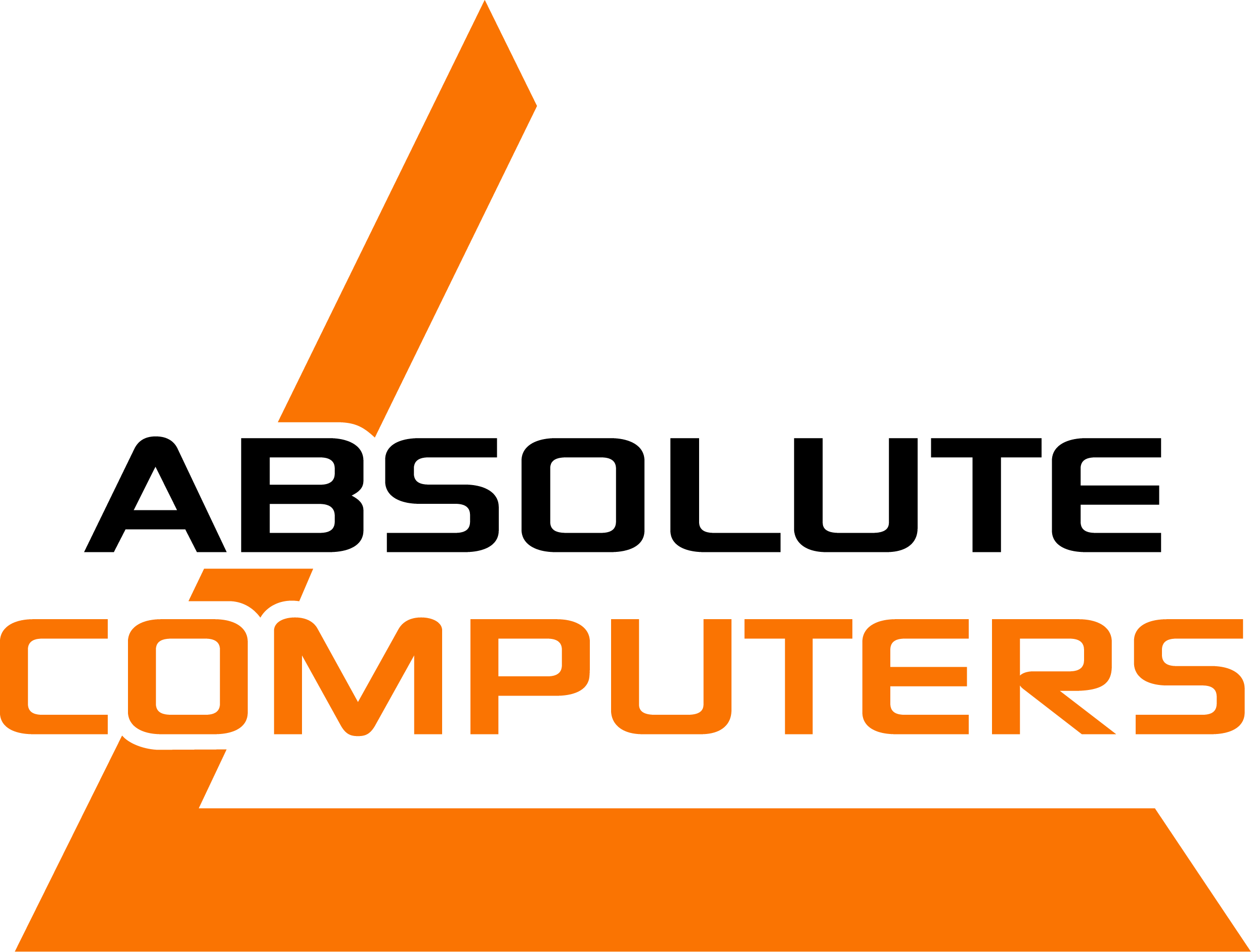Models affected:
Satellite T135D-S1326, T135D-SP2012L, T135-SP2909R, T135D-SP2012M, T135-SP2013L, T135-SP2013M, T135D-S1322, T135-S1330, T135D-S1328WH, T135D-S1328RD, T135D-S1328, T135D-S1327, T135D-S1325WH, T135D-S1325RD, T135D-S1325, T135D-S1324, T135D-S1320, T135-SP2911R, T135-S1312, T135-S1310WH, T135-S1310RD, T135-S1310, T135-S1309, T135-S1307, T135-S1305WH, T135-S1305RD, T135-S1305, T135-S1300WH, T135-S1300RD, T135-S1300, T135-SP2911C, T135-SP2911A, T135-SP2910R, T135-SP2910C, T135-SP2910A, T135-SP2909C, T135-SP2909A
Satellite Pro T130-W1302, T130-EZ1301
Issue:
The affected models have been manufactured with a potentially faulty DC-In harness. These computers will have model/part numbers beginning with PST3AU, PST3BU, or PST3LU. The defective harness could potentially overheat to the point of melting the computer’s base at the location where the AC adaptor plugs into the unit.
Toshiba’s Current Resolution:
Download the latest BIOS.
For more information visit Toshiba here:
http://www.csd.toshiba.com/cgi-bin/tais/support/jsp/bulletin.jsp?ct=SB&soid=2761378