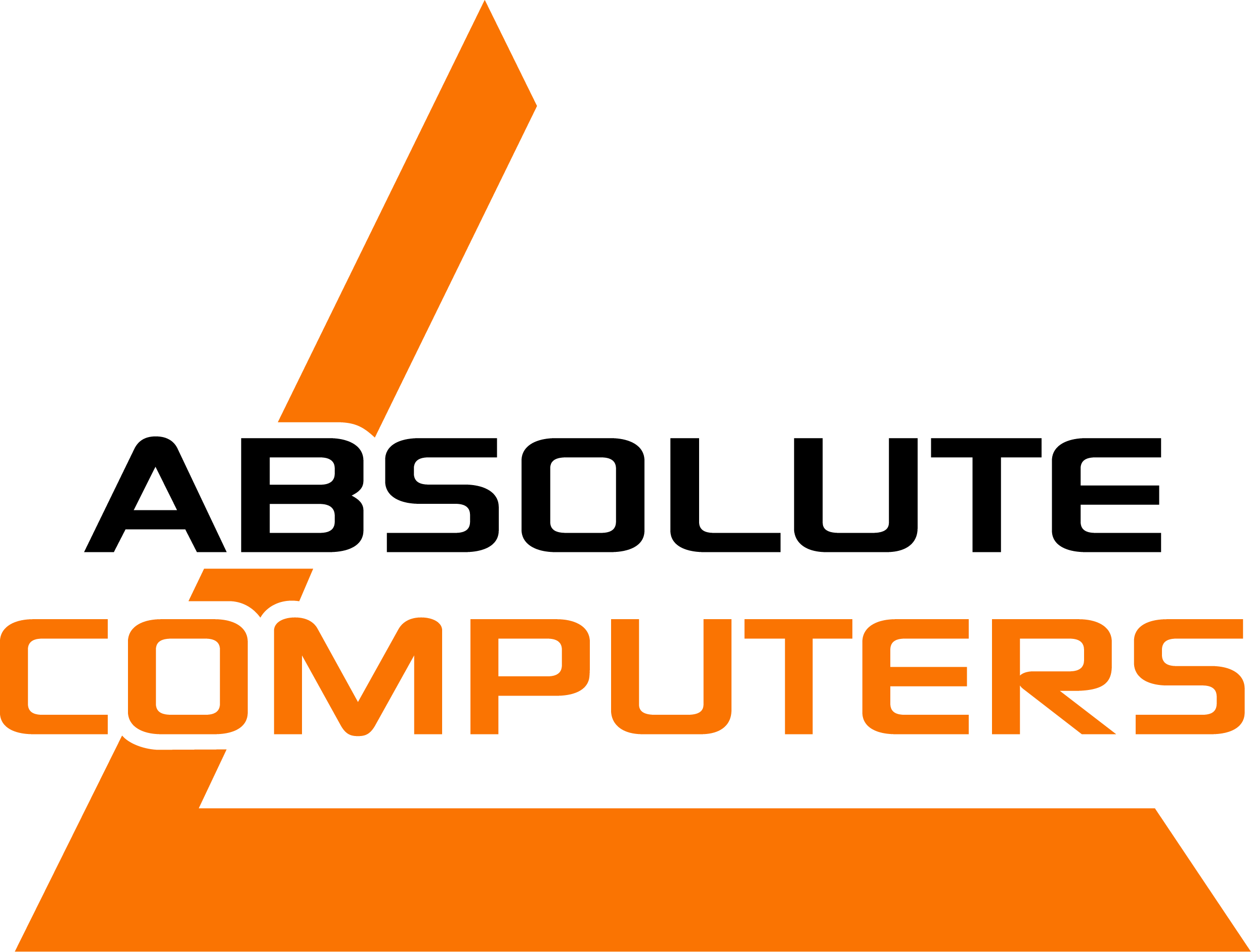First off, if you have any questions, please do not hesitate to give us a call. You can also email us.
First off, if you have any questions, please do not hesitate to give us a call. You can also email us.
Laptop Hardware Drivers:
Laptops need drivers to help their hardware communicate with the operating system and perform correctly. You can find the latest drivers for all major laptop manufacturers in the links below.
Utilities:
Using a few good tools will help prevent malicious software.
- Antivirus: We currently recommend Microsoft Security Essentials (MSE) avilable from Microsoft here.
- Pop Ups: Google Toolbar is a useful tool which blocks pop ups. If you use FireFox or Chrome also check out Adblock Plus.
- SpyWare: Malwarebytes is good utility to scan with regularly. Also keep MSE up to date along with Java & Flash.
- Firewall: As of XP SP2 you already have a basic firewall available on your machine. If you are using a router you’re already behind that firewall as well. If you would like even more protection check out ZoneAlarm.
- Office: Open Office is free and works very well for many basic needs. Please visit Microsoft’s site for Microsoft Office.
- Utilities:There are many other utilities you will likely need shortly if you just had a clean install of Windows done. Here are some of them:
- Other: