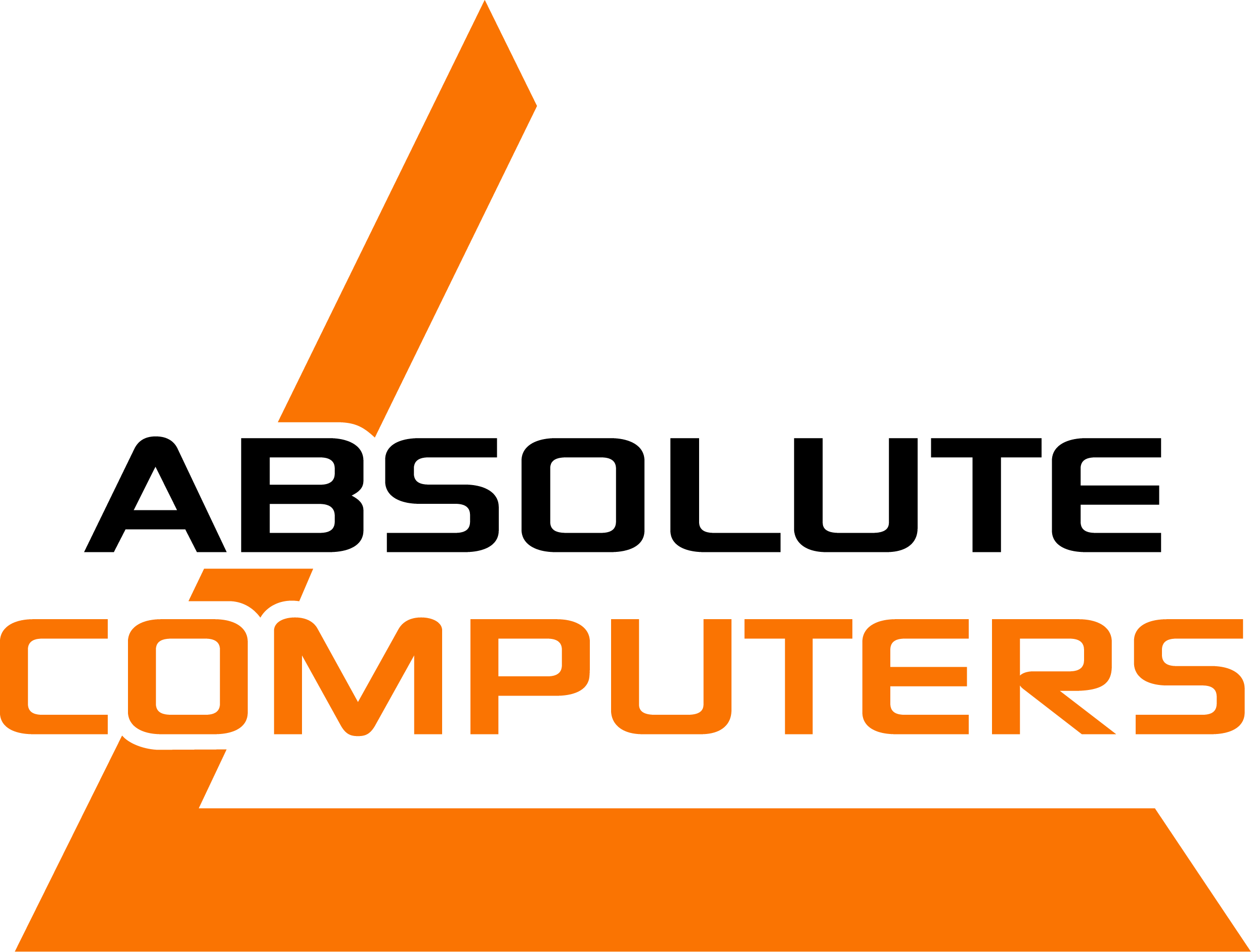On HP Pavillion DV7 and other laptops a weird key combo can make your laptop output numbers instead of letters. The affected keys are usually I, O, P, J, K, L and M. The keys pressed will usually give the numbers as seen below:
- I = 5
- O = 6
- P = 7
- J = 1
- K = 2
- L = 3
If this happens to you, the NumLock is turned on. To turn it off hold the [shift] key down and press [NumLock].
The solution is different on all types of laptops.
It is odd that this happens with the DV7 since it has its own dedicated keypad.