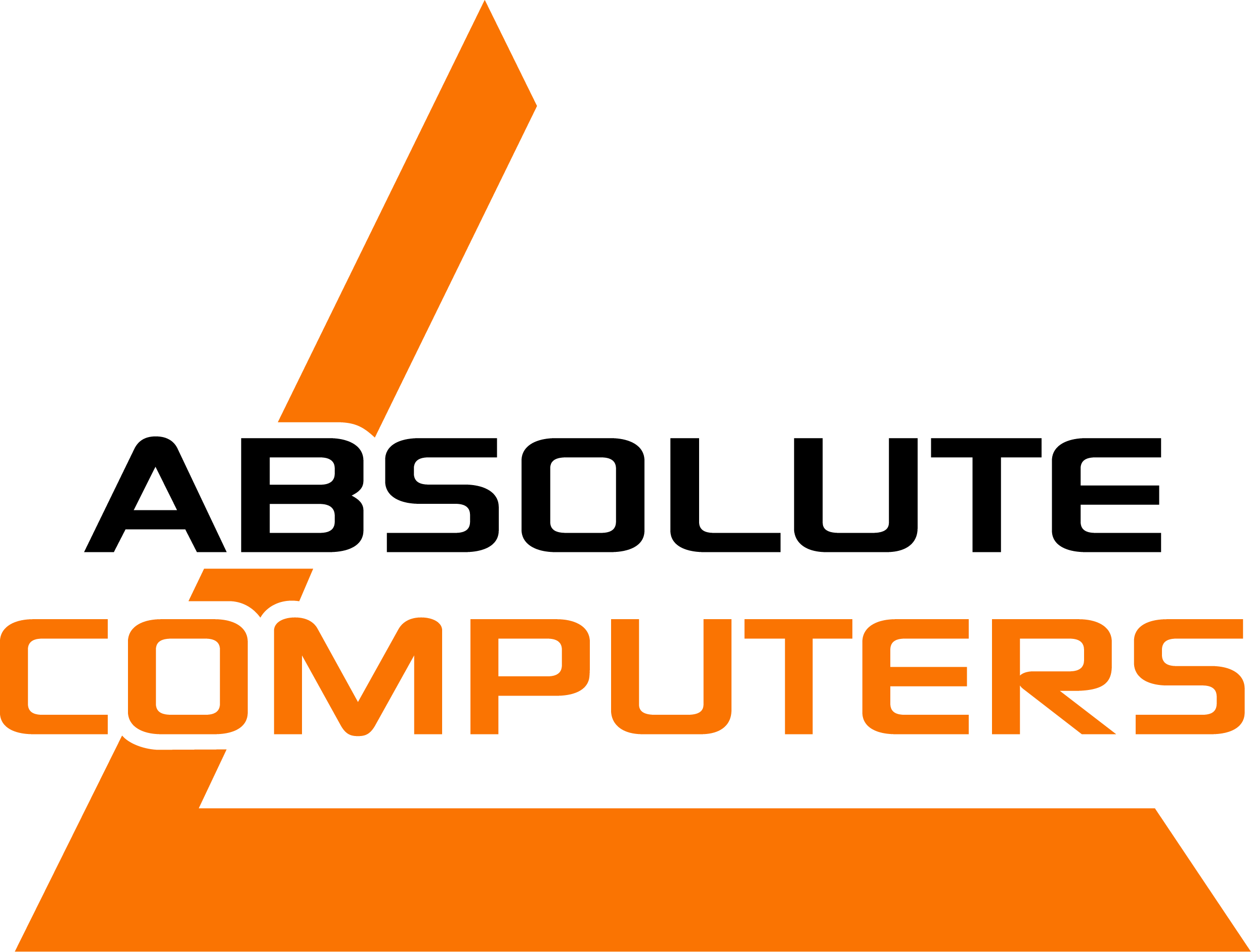Memory upgrades are more important these days than ever before. Memory will not necessarily magically speed up your machine, but not having enough will slow your laptop down.
Memory upgrades are more important these days than ever before. Memory will not necessarily magically speed up your machine, but not having enough will slow your laptop down.
When you do not have enough memory, your computer uses your hard drive to store temporary data. The hard drive is the slowest part of your laptop.
One way to tell if you need a memory upgrade is to pay attention to the hard disc indicator light on your laptop. When you first power your laptop on you will this light blinking erratically as data is read from your hard drive. If you are experiencing a lagging machine while browsing or doing other tasks, look at this light. If it is staying solid or blinking rapidly- that is your laptop accessing the hard drive. Additional memory will improve this.
Most Windows 7 users have 4 – 8GB. When Windows 7 shipped, many laptop had 2GB in them. Wih all the patches, updates, and huge virus definition files, 4GB is really a minimum at this point. If you are a power user you need 8. We even have clients with 16 or 32GB RAM.
We have almost every type of memory in stock from Macbook compatible RAM to ThinkPad and every other manufacturer. If you need memory feel free to stop by today. We carry MicroDIMM, SODIMM, DDR2, DDR3, and more.